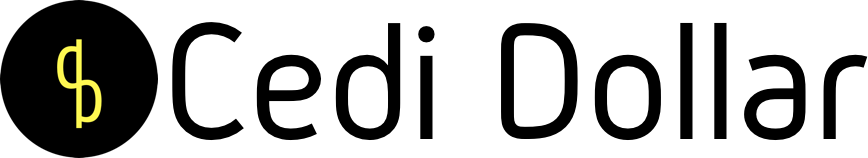Individuals and corporate importers are turning to the Ghana Trade Hub App for the calculation and tracking of their consignment using their smart phones.
The shift from relying on various agents and agencies for estimated payable duty is evident in the over 10,000 downloads of the App on Andriod and IOS within weeks of its launching.
Hector Obideabah, Customs Trainer at the Kotoka International Airport, at media briefing on Ghana’s National Single Window project noted that the app makes it very easy and simple for importers to track the status, movement and location of their expected consignment, be they general goods or vehicles; and also to have foreknowledge as to the amount of duties that will be charged on such imports before clearance.
The free-to-download Ghana Trade Hub Mobile App is available on both Google Play store for Android users and on IOS- App store.
Trade Hub App
The Ghana Trade Hub Mobile App processes have been broken down into specifics – depending on whether one wants trade information on general goods, used vehicles, or whether one simply wants to track a consignment.
For example, the App has four simple steps to follow so as to obtain duty information on general goods. It is mandatory to download and open the App, select ‘Duty Calculator’ and then select ‘General Goods’ as the first three steps.
The fourth and final step is to key in the HS Code, Freight, Product Value, Ancillary Charges, ExWorks, select the currency and then click the ‘calculate’ button for the results to be displayed in the pop-up space.
The App is self-explanatory and easy to follow once downloaded. For instance, it requires that where the exact value of a consignment is not known, the user should just type ‘0’ (zero)
It has two easy options to choose from to get estimated duties payable on used vehicles.
The first option is by using the make, model and year of the car to derive your duties. This option guides users to select make of the vehicle, select model of the vehicle, specify year the vehicle was made – and then press the ‘Find’ button for results to be displayed. The user may select ‘View Duty’ to view the total duty payable.
There is also an option of using the Chassis-number of the vehicle. With this option, the user keys in the vehicle chassis-number, clicks the ‘Decode’ button and selects ‘View Duty’ to view the total duty payable
For users who wish to track their consignment, there are four simple steps which are: open the Ghana Trade Hub Mobile App, click on ‘Track Consignment’ and then sign up with TIN, email, phone number and passcode, or login with TIN, email and passcode as the first three steps.
The home page displays all UCR’s generated in the current month from which users can
track a consignment by selecting a UCR. The home page also displays a search section where you can select year and month to view UCR’s of that year and month – from which you can track a consignment by selecting a UCR.
Users can also track consignment by selecting ‘Search’ by UCR and then inserting a UCR and press submit to track that consignment.
Source: thebftonline.com